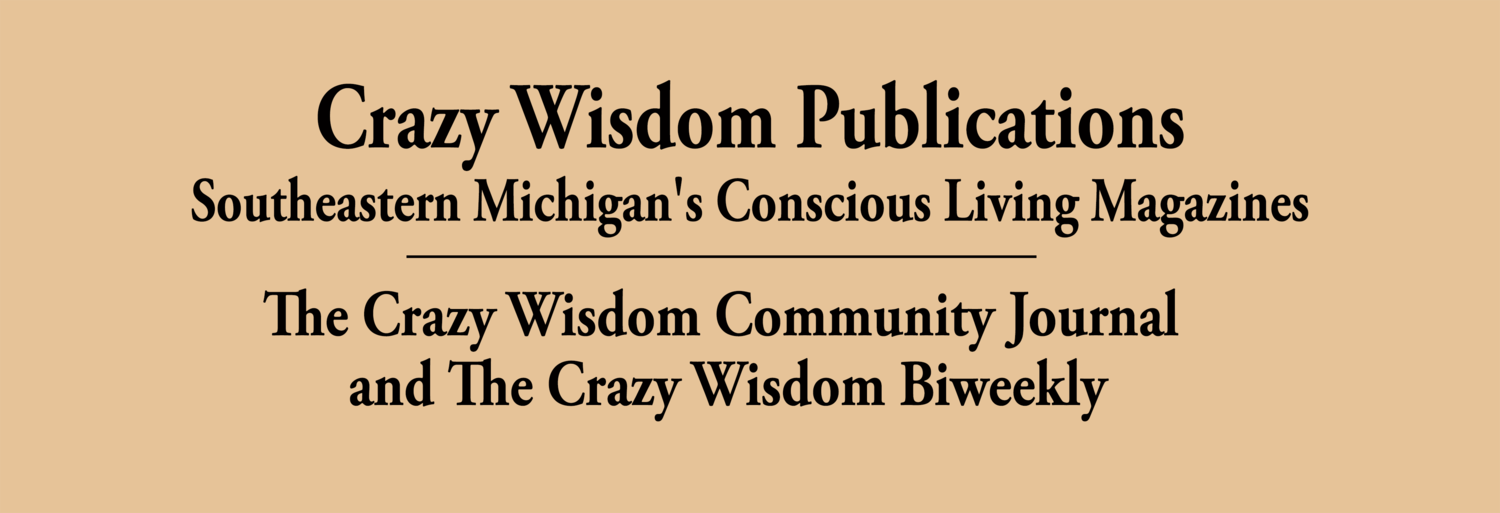Community Calendar Online
Category list and search feature (white button) located at the bottom of the calendar.
The categories are color coded. You may use the check marks to show/hide categories.
Example: if you only want to view meditation events, you would uncheck all categories except "Meditation".
Checking "Show All" allows you to view all events listed on the Community Calendar.
If you'd like to submit your event for this calendar, please visit our submissions page.
***If you see an event on the calendar starting at 9 a.m., please contact the event organizer directly to verify. The time defaults to 9 a.m. when no starting time is provided by the event organizer.***